 "Grindintosecond" (Grindintosecond)
"Grindintosecond" (Grindintosecond)
04/02/2020 at 11:31 • Filed to: None
 1
1
 12
12
 "Grindintosecond" (Grindintosecond)
"Grindintosecond" (Grindintosecond)
04/02/2020 at 11:31 • Filed to: None |  1 1
|  12 12 |
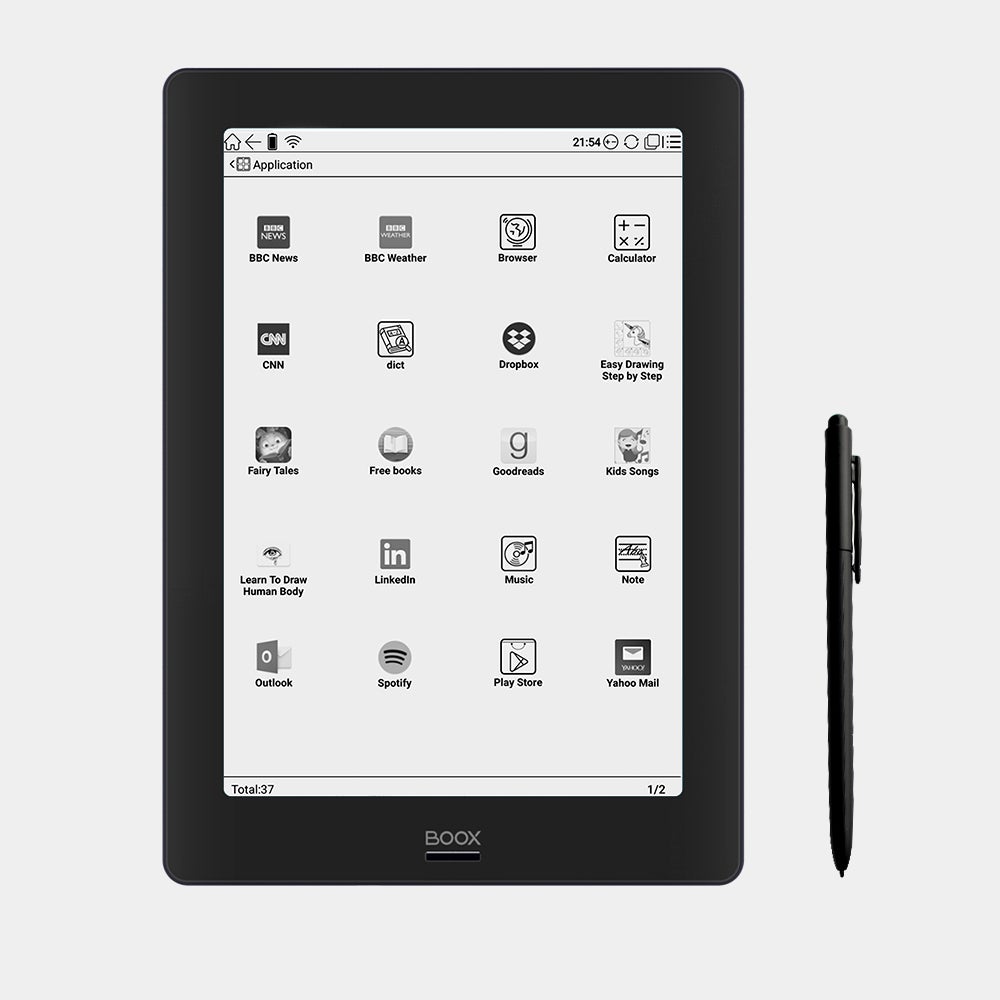
Well, folks, we are indoors and on couches a lot more. I still travel a lot even in this weird world, but time in hotel rooms is sedentary as going out is verboten, or just useless. My eyes are bugging out with led/OLED screens from my fire/iPad/phone/notebook, and I badly need an e-Ink reader. (I just don’t have the room for book bulk with my airline gear) But that’s where picking a new device gets complicated for this Luddite.
I need books from multiple sources. Kindle? Of course, it’s easy. But the Overdrive/Libby app will let me borrow from my local library too! (its what they support) and Kindles don’t do that app in favor of its way, but some kindle library files don’t work with all kindles either, believe it or not. This is limiting my choices of readers. I want something not locked up and bound to one diety’s permissions.
In 2018, Google changed how they run the play store, tied it to security systems, and that locked out many android powered readers that run anything other than 8.0 and up. This means you could no longer just DL the kindle app and run it on your Icarus, Boyue, Energy readers like before. Icarus just went out of business due to that. So far, that leaves me with android e-ink readers running such software to $200+ devices. Likebook Mars, for example, is where I’m at. Or, root a Nook Gloworm 3? It’s a crummy reader, to begin with, for lots of money. Why bother with that? Now I’m hacking pre-broken stuff.
This leaves the only other option of sideloading files, removing DRM from kindle files, etc. which is not exactly how I want to live. Also, some readers include Overdrive’s app; however, I got burned with that a few times with other included software that died early. I still have a button on my Roku remote fora dead ‘rdio’ service. Therefore I need an ability to put a new reader app on the device when the old one dies off. I don’t trust digital app lifespans. Besides, those including overdrive, can’t install the Kindle app.
Rigging my world systems just to get by? Is that what we need to do? Hack everything and get your USB cables out and a laptop and . . . what’s the point?
Turn it on. open the software, borrow a library book, buy other books.
I’m frankly surprised that today, we have a problem. Not a single device is neutral flexible.
Perhaps I should kickstart the basic e-ink reader on high-end android so all apps can be installed. Running them is a question with that screen but if you’re trying to play PUBG on an e-reader, you a damn idiot. Leave it up to the user to have common sense.
Which is something I could try to be an idiot about on the Likebook (droid 8.0). So I suppose I’m spending $200. Or $280 on the Boox (droid 9.0).
Unless yall know of other e-ink screen products that will work across the reader recovers? I’m open to suggestions but don’t step on my lawn! I’m getting old.
eh...I may just get a Kobo and ignore Kindle apps, get overdrive, and give others my ebook bidness.
 Akio Ohtori - RIP Oppo
> Grindintosecond
Akio Ohtori - RIP Oppo
> Grindintosecond
04/02/2020 at 11:47 |
|
My eInk loving friend sent me this link a few ago. Overall it seems like most eInk devices are... bad. I mean they mean well but either they’re slow, expensive, vaporware, or all three.
https://mashable.com/article/remarkable-2/
That said I seem to recall being able to sideload books only my Kindle using Calibre a while back... I don’t know if that has changed or if I’m remembering a different device...
 Grindintosecond
> Akio Ohtori - RIP Oppo
Grindintosecond
> Akio Ohtori - RIP Oppo
04/02/2020 at 11:49 |
|
no thats right. Calibre is the way. It just sucks we have to do that to get around limits manufacturers should pay attention to
 Highlander-Datsuns are Forever
> Grindintosecond
Highlander-Datsuns are Forever
> Grindintosecond
04/02/2020 at 11:52 |
|
My son hacked my kindle so I have google play etc.. now on my kindle.
 Grindintosecond
> Highlander-Datsuns are Forever
Grindintosecond
> Highlander-Datsuns are Forever
04/02/2020 at 12:10 |
|
damn.
You got a good kid!
Or a dangerous kid!
 Michael
> Grindintosecond
Michael
> Grindintosecond
04/02/2020 at 12:46 |
|
We just got a Kobo, so far the wife loves it.
That’s all I have to add
 CalzoneGolem
> Grindintosecond
CalzoneGolem
> Grindintosecond
04/02/2020 at 12:48 |
|
Personally I use an OG K indle e-ink and I sideload everything with Calibre, because I’m all about that life.
 sn4cktimes
> Michael
sn4cktimes
> Michael
04/02/2020 at 12:55 |
|
I had a couple kobos. The cheapest models lasted about 20 books each and bricked which is unfortunate as they worked perfectly until they fully gave up. I mostly read on my phone nowadays. If I get COVID/economy canned I’ll nab another e-ink kobo.
 SmugAardvark
> Akio Ohtori - RIP Oppo
SmugAardvark
> Akio Ohtori - RIP Oppo
04/03/2020 at 21:46 |
|
I wouldn’t say e-ink is bad, per say. It’s just limited in function. As far as reading books, I will go with an e-ink reader over an OLED display every single time.
 LimitedTimeOnly @ opposite-lock.com
> Grindintosecond
LimitedTimeOnly @ opposite-lock.com
> Grindintosecond
04/04/2020 at 10:59 |
|
This an important question for me, as the wife and I share a library/account on Nooks. Her Nook is getting quite old and the battery has fairly short lifespan, but we love the e-Ink and the glow option is very gentle for nighttime reading when one of us is sleeping already.
It sounds like a hacked Kindle Paperwhite might be
the way for me
to go
? I plan to wait until the last possible moment.
 Grindintosecond
> LimitedTimeOnly @ opposite-lock.com
Grindintosecond
> LimitedTimeOnly @ opposite-lock.com
04/04/2020 at 11:13 |
|
I went with the Kobo libre h2o. It has overdrive built in for library sharing, and can read anything else you want except Kindle format and DRM nook files. If you have a huge nook or kindle l ibrary you will have to run the files through a converter. If you just need a library machine and don’t mind the occasional azn/nook conversion, Kobo might be the way.
Likeb ook can run kindle/nook apps, but I’m hearing it’s not great at nook apps. So depends on budget, but that one is the cheapest do it all at $220 w/cover.
 LimitedTimeOnly @ opposite-lock.com
> Grindintosecond
LimitedTimeOnly @ opposite-lock.com
> Grindintosecond
04/04/2020 at 11:30 |
|
That’s very helpful. I can imagine that we might just leave our library behind on continue on, as we rarely re-read a book. And my wife is, for better and worse, an Amazon fan, so she may like the ease of using a Kindle, but I definitely would like to be able to borrow from the public library
, so I might lobby for the Kobo. Or just deal with whatever Amazon clunkiness occurs with Libby.
 Grindintosecond
> LimitedTimeOnly @ opposite-lock.com
Grindintosecond
> LimitedTimeOnly @ opposite-lock.com
04/04/2020 at 11:55 |
|
Check your library site. Overdrive/libby is owned by the Kobo folks (rakuten) and when you pick a book, you can select format...is: kindle. But kindle has an extra step involved to push the book through. so you can borrow that way.
I did Kobo for the ease of b oro win g and option variety.